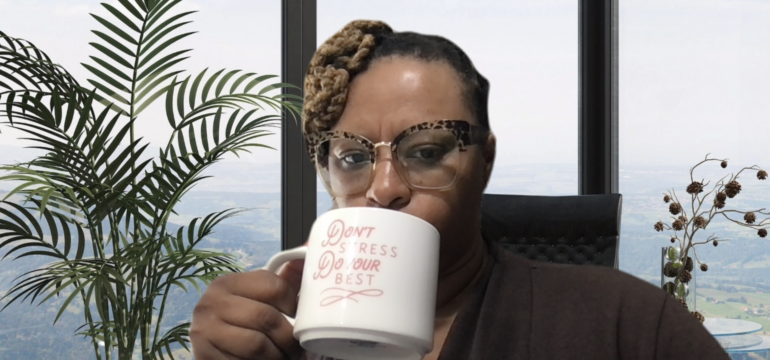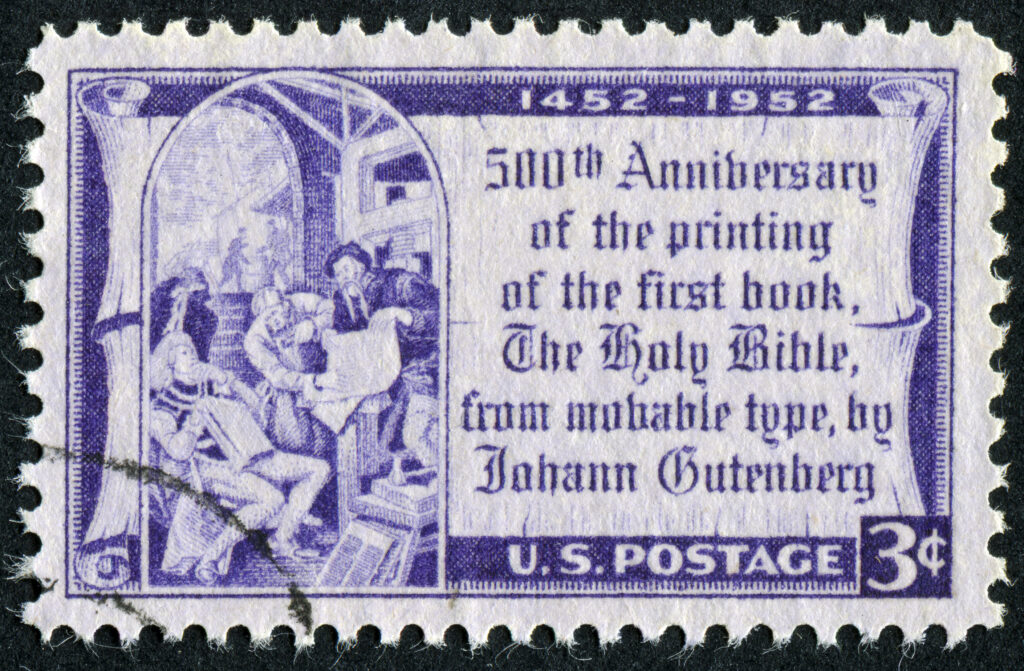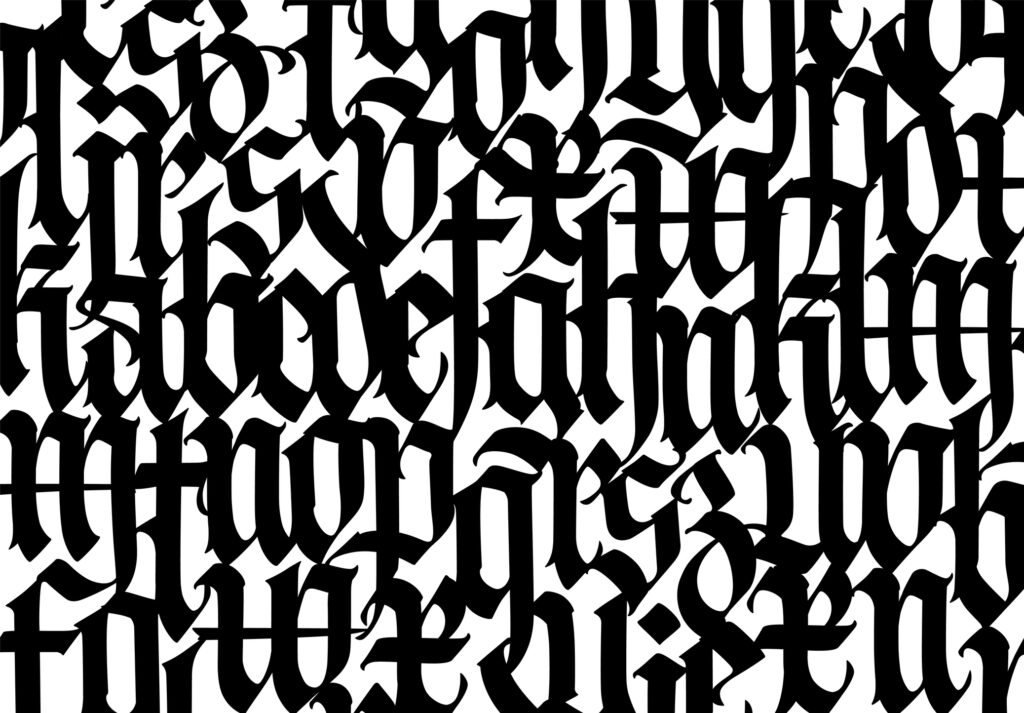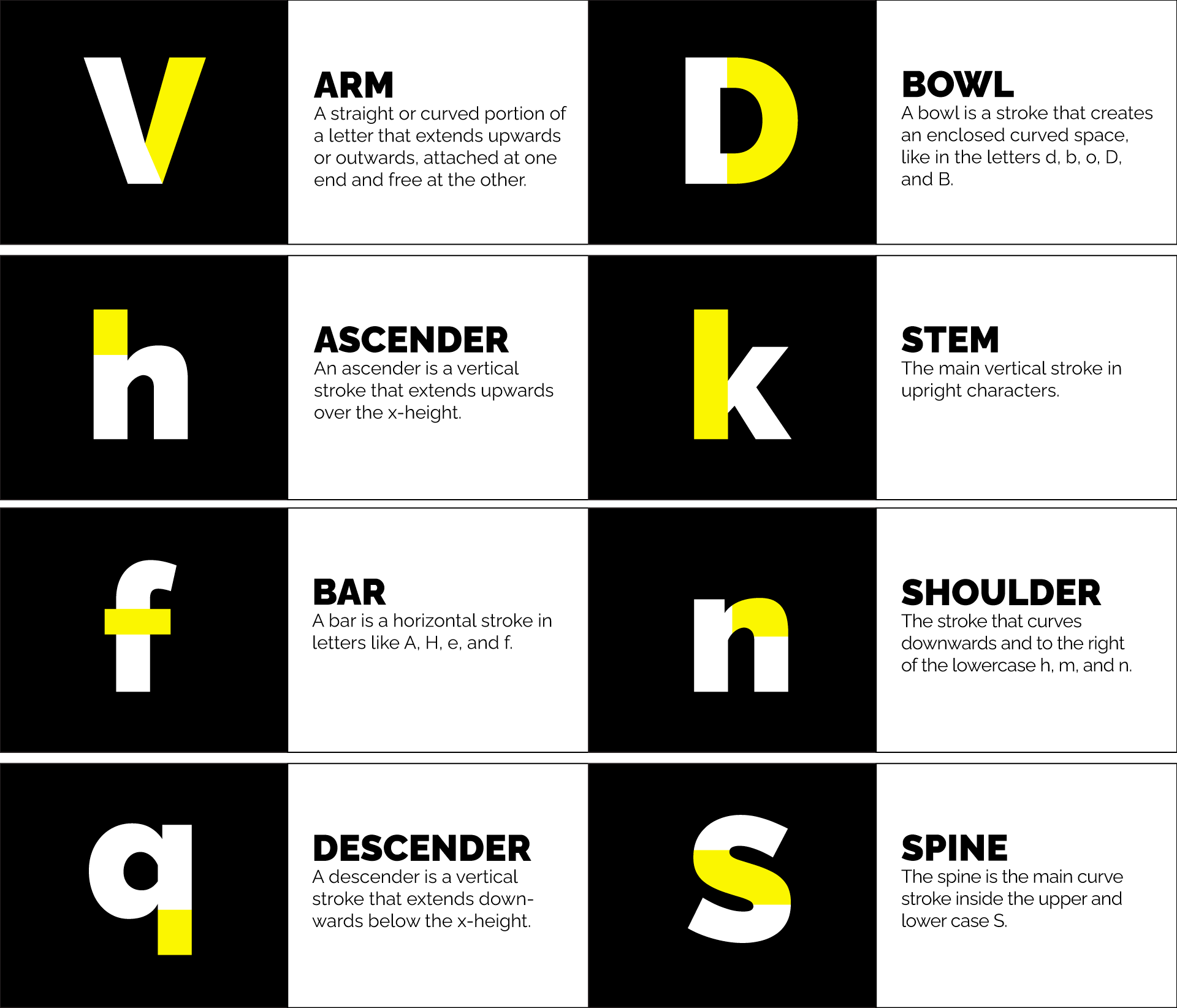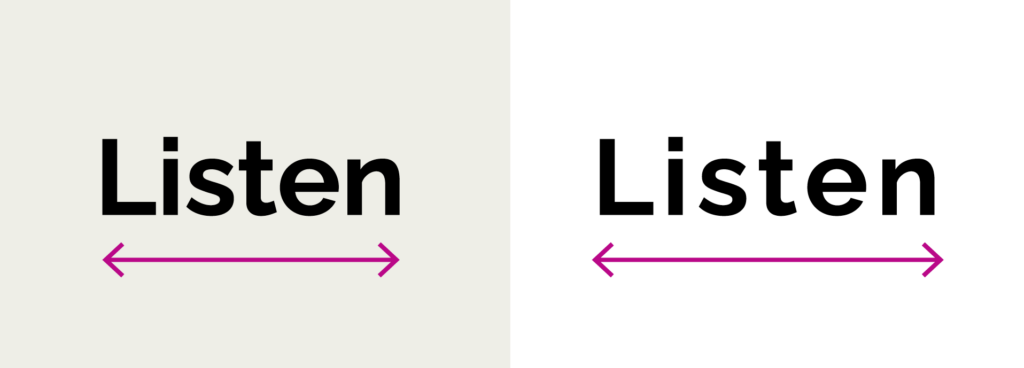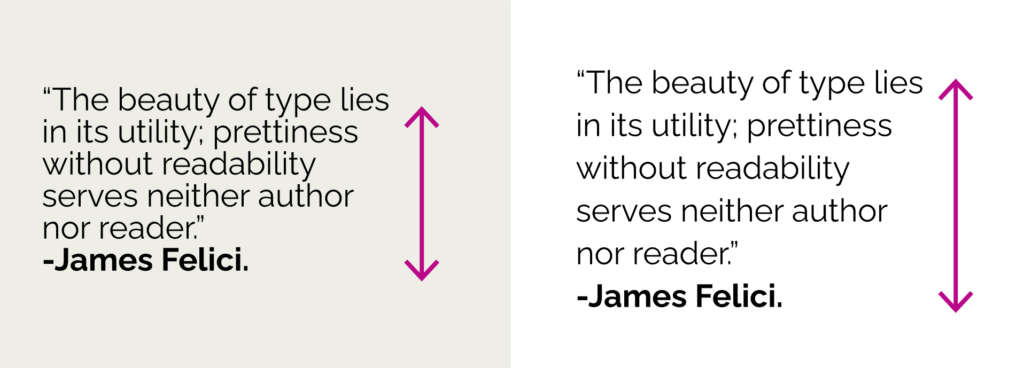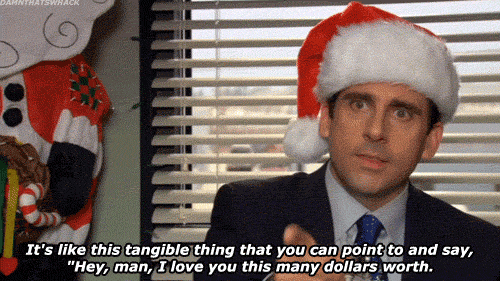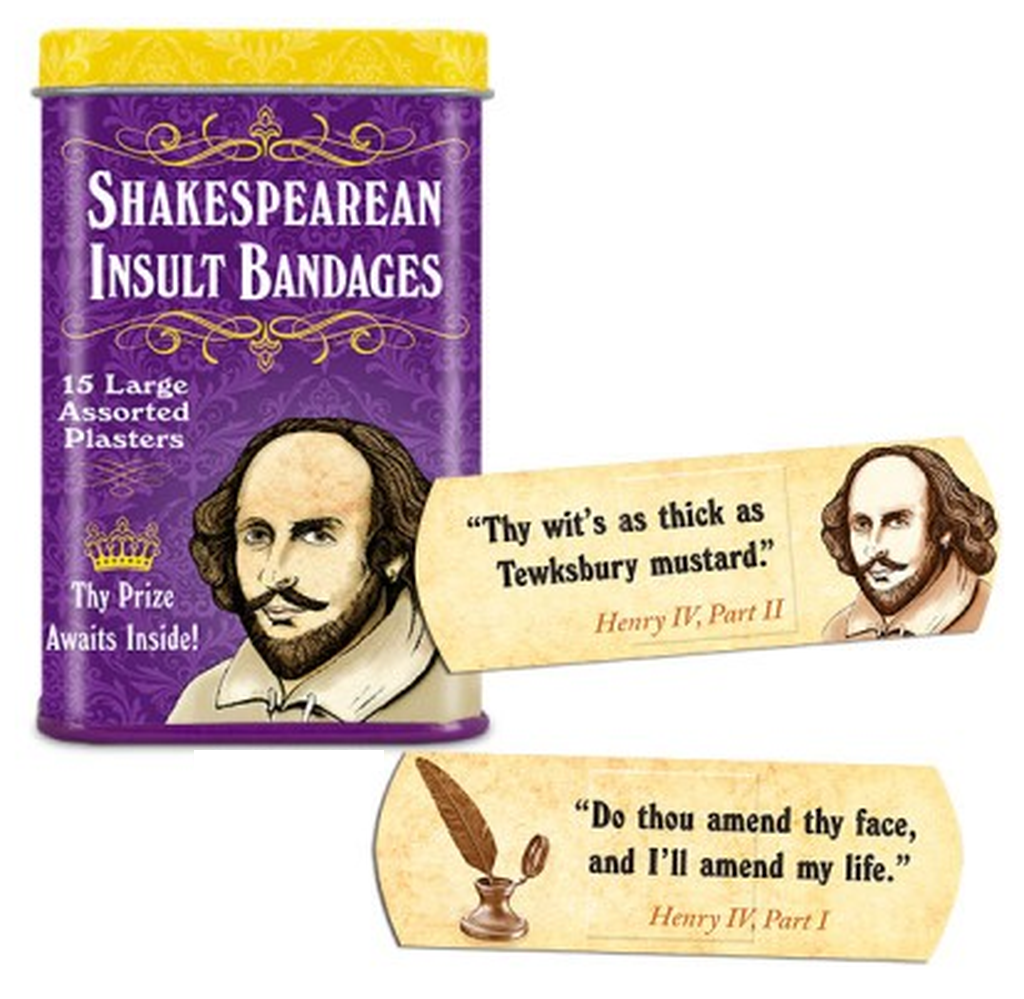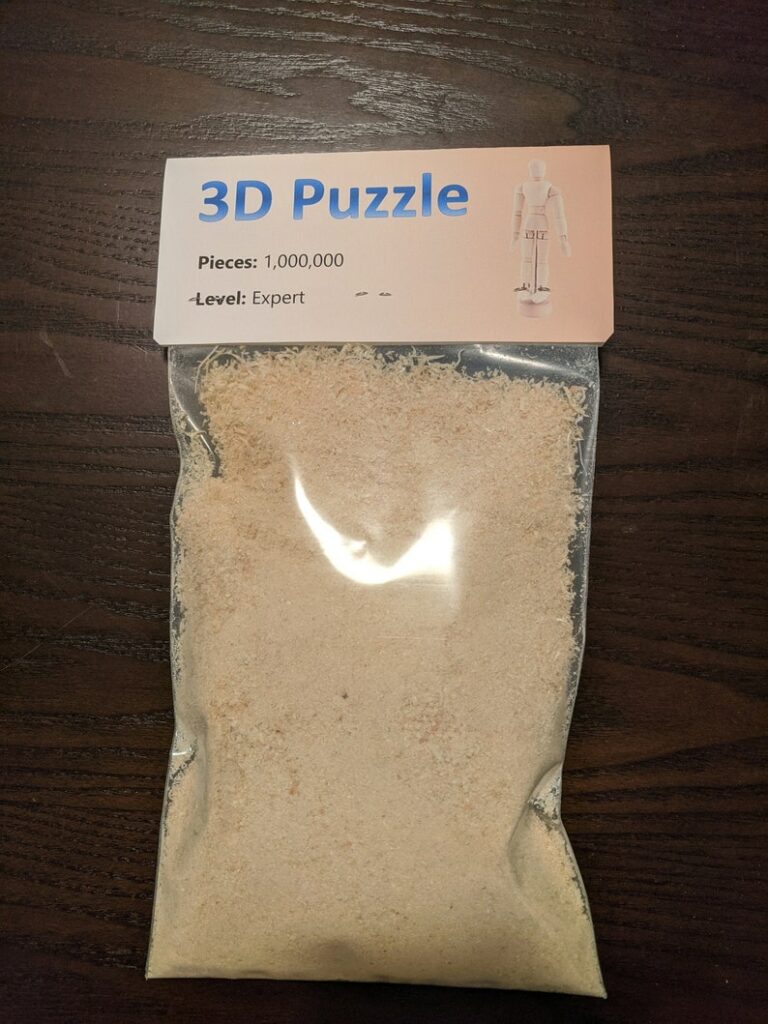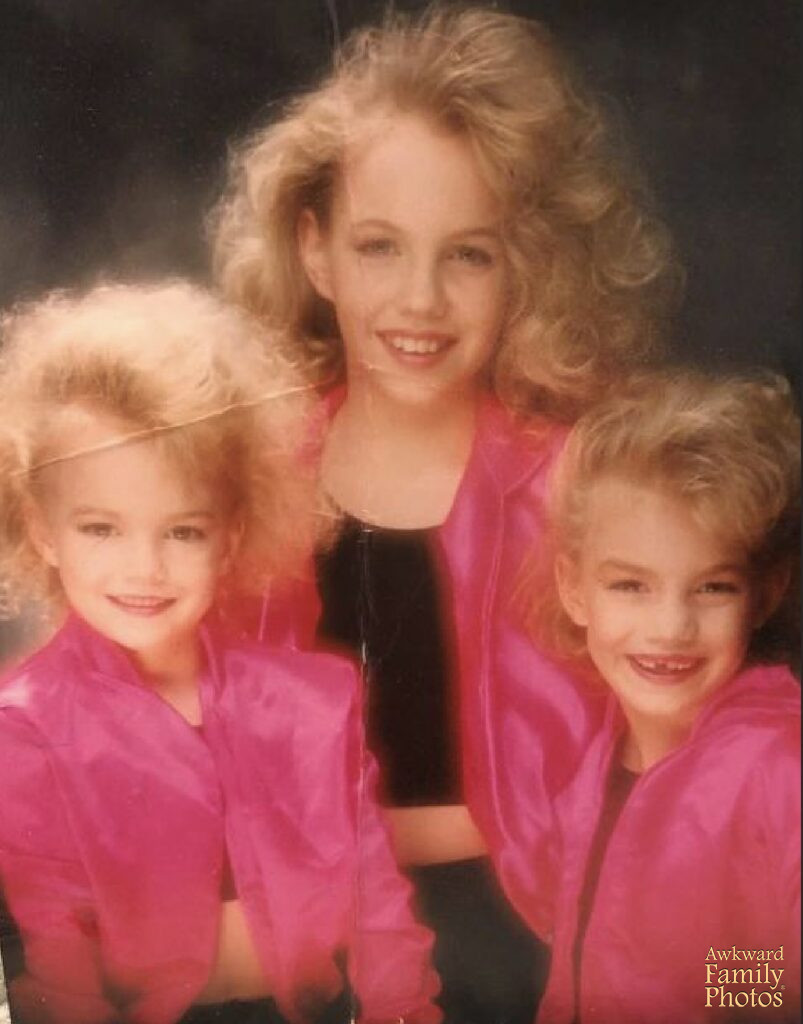When building a website, at every stage, you should be asking yourself the question: Is this website accessible for every person? As we explore ways to make your website ADA compliant, we’re going to walk you through the acronym, POUR — the 4 principles central to the Web Content Accessibility Guidelines (WCAG), which is the gold standard for developing accessible websites. Let’s get started!
What is POUR?
Perceivable — Can the user see/hear it?
Operable — Can the user get around in it?
Understandable — Is the content easy to follow?
Robust — Is the site compatible across different browsers?
These categories are considered across four major groups of accessibility criteria: not only vision, hearing, and motor skills, but also cognition. Part of accessibility is accommodating for people that deal with temporary or long term impairment to cognitive faculties, learning disorders, and more. When you make your website accessible for all, you make your website for every individual person.
In a survey of web accessibility practitioners, only 52.6% of respondents indicated that their own organization’s web products were accessible in 2021.
WebAIM, Practitioner Survey
Let’s POUR into even more detail…
Keep reading as we break down how to make your website perceivable, operable, understandable, and robust — accompanied with space photos because why not?
Perceivable

When a design is perceivable, it doesn’t exclude any groups lacking any kind of sensory faculty. It can also mean that information is not arranged or buried in a way that would ever confuse or disorient the user.
- Make it visually distinct. There are some questions you can ask yourself as you navigate all the ins and outs of the visuals of your site. For instance, is your website able to accommodate everything from color blindness to total blindness? For important information on your website, using other information aside from just color to convey meaning is also a good way to accommodate those that need visual assistance. And, a great rule of thumb is to always include alt tags or labeling to accommodate for total blindness.
- Avoid dark patterns. Dark patterns reduce visibility and should be avoided on websites. A method for making your web content visually distinct is to provide enough visual contrast between elements. Say you have a text box with colored text in it on the home page of your website — those colors need to be varying enough so that those with color blindness can see it.
- Provide edited, quality captions & transcripts for speech. While technology and automation are wonderful, automated closed captioning is unfortunately prone to error. Inputting your own captioning to videos and other media ensures a top-quality user experience for all!
Operable

When a website is operable, it can be accessed in a variety of ways and doesn’t require one single method of inputting or processing information. In the context of websites, this may mean that you can’t rely on the right click of a mouse if the user can’t use a mouse. Speaking of which…
- You can’t assume the user has a mouse. In order to be accessible and operable for all, accommodating alternative input types on your website is an absolute must! For example, someone may utilize keyboard-only navigation for accommodations in motor function.
- Always provide second chances. What does this mean for websites? Well, when keeping in mind action items on websites, users should be able to recover from any mistakes they make. For instance, if a user accidentally clicks on a button that takes them to another page within the site, they should be able to easily click back to where they were.
Understandable

When a website is understandable, it can be understood by both human beings and, well, robots. Your web content may go through the filter of assistive technology, so it’s important that the material presented makes sense not only to the user but also to the application or tool relating the information to the user.
Jakob’s Law of UX discusses the idea that users spend most of their time on other sites. This means users prefer your site to work the same way as all the other sites that they already know. Designing with patterns the user is already accustomed to is a beneficial practice for accessibility.
- Use clear and concise language whenever possible. Keep it short and simple! Always ensure links are used in context so that assistive technology can provide the necessary steps for action items on your website.
- A picture is worth 1,000 words. Use visuals to aid understanding. If an image or graphic provides valuable information (read: not purely decorative), always provide supplemental text nearby and alternative text within the image.
- Structure, structure, structure! When checking your content for structure, you can ask yourself a lot of different questions. Does it follow a logical order? Is it tagged appropriately? Are the call-to-action buttons making sense? If a text-to-voice assistive technology was reading pages from top to bottom, would the user have a full understanding of the purpose of your website? When you nail down structure, you nail down understanding across your web content.
- Use Intuitive UI as a basis for the best possible user experience. In other words, and to sum up Jakob’s Law, don’t reinvent the wheel. For example, people are used to landing on a home page and using a menu to take them to other, more detailed pages. They may find your site difficult to use if you go rogue and forego navigation for aesthetic or other reasons. So, absolutely innovate, but design your site in a way that’s familiar to the most possible users.
Robust

When a website is robust, it’s capable of dealing with multiple scenarios and situations. A robust site will have been built and tested to be compatible with all kinds of devices, browsers, and operating systems, as well as assistive technologies.
- Compatibility is key. Does your site function across different browsers and devices? Is your site compatible with slow internet speed, older computers, and less-popular browsers while not being limited to it?
- Make your site strong, not fragile. Web developers are always innovating — using new technologies to provide cutting-edge experiences for users. Can these technologies be used on your site without breaking or making the experience more complicated?
Is your website ADA compliant?
At Look Listen, all the content we produce is ADA-compliant to ensure a successful digital experience for everyone. Ready to audit your current site or build a site from the ground up? Get connected with us now.